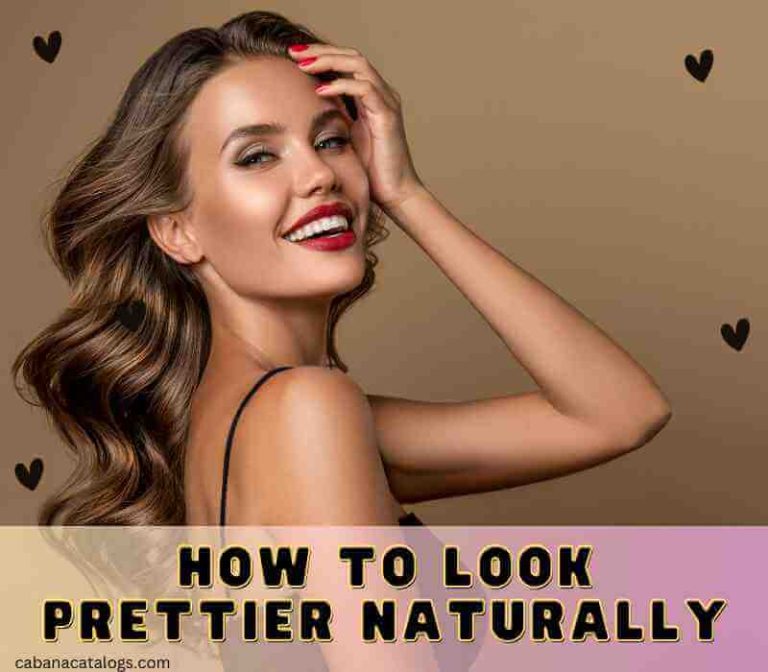When I started my blog journey two years ago, I was just like you – struggling to get more than 100 monthly visitors. Fast forward to today, and I’m celebrating over 10,000 monthly visitors, all thanks to a zero-cost Pinterest strategy that transformed my blog’s traffic. In this comprehensive guide, I’ll share exactly how I did it, step by step, so you can replicate these results for your own blog.
Why Pinterest? The Hidden Goldmine Most Bloggers Ignore
Before diving into the strategy, let’s address why Pinterest is your secret weapon. Unlike other social platforms, Pinterest functions more like a visual search engine. Your pins can continue driving traffic months or even years after posting them. Here’s what makes Pinterest special:
- 445 million active monthly users
- 89% of users are in “buying mode”
- Pins have an average lifespan of 4 months (compared to just 24 hours for Instagram posts)
- 85% of users use Pinterest to start new projects
The Foundation: Setting Up Your Pinterest for Success

1. Optimize Your Pinterest Business Account
The first step in my strategy was switching to a Pinterest Business account (completely free) and optimizing it properly:
- Use your blog name as your display name
- Write a keyword-rich bio that clearly states what you offer
- Include your blog’s URL
- Set up rich pins to automatically pull metadata from your blog posts
2. Create Targeted Boards
I created 8-10 boards that directly related to my blog’s main topics. For example, if you blog about healthy recipes, your boards might include:
- Healthy Breakfast Ideas
- Quick Lunch Recipes
- Nutritious Dinner Meals
- Healthy Snacks
- Meal Prep Tips
- Weight Loss Recipes
The key is making each board title and description keyword-rich but natural-sounding.
The Strategy: My Proven 5-Step Pinterest System
Step 1: Create Magnetic Pin Designs
You don’t need expensive design software – I used Canva’s free version for all my pins. Here’s what worked best:
- Vertical pins (2:3 ratio, 1000×1500 pixels)
- Large, easy-to-read text
- High-contrast colors
- Clear, relevant images
- Include your blog name (small) at the bottom
Pro Tip: Create 3-4 different pin designs for each blog post. This allows you to test what works best with your audience.
Step 2: The Perfect Pin Description Formula
Here’s the exact formula I used for pin descriptions that get clicks:
[Attention-grabbing headline]
[Brief benefit statement]
[3-5 relevant hashtags]
[Call to action]Example:
“Transform Your Blog Traffic with Pinterest! 📈 Discover the exact strategy I used to go from 100 to 10,000 monthly visitors without spending a dime. Perfect for new bloggers! #BloggingTips #PinterestMarketing #BlogTraffic → Click to learn more!”
Step 3: Strategic Pinning Schedule
Here’s what worked for me:
- Pin 5-7 fresh pins daily
- Best times to pin: 8-11 AM and 8-11 PM EST
- Space out pins by at least 2 hours
- Pin to relevant boards in this order:
- Your most relevant niche board
- Related broader boards
- General blogging/niche boards
Step 4: The 80/20 Content Rule
This was a game-changer for my strategy:
- 80% of pins should be your own content
- 20% high-quality, relevant content from others
- Focus on pinning content that genuinely adds value to your audience
Step 5: Analytics-Based Optimization
Every month, I analyzed my Pinterest analytics to optimize my strategy:
- Identify your top-performing pins
- Note common elements (colors, fonts, topics)
- Create more pins similar to your best performers
- Delete or refresh underperforming pins
Advanced Techniques That Accelerated My Growth

1. The “Freshening” Technique
Every 2-3 weeks, I would:
- Create new pin designs for my most popular posts
- Update the descriptions with trending hashtags
- Pin to different relevant boards
2. Strategic Board Organization
I organized my boards in this order:
- Most important niche-specific boards at the top
- Related topic boards in the middle
- General/broader topic boards at the bottom
This hierarchy helps Pinterest understand your account’s focus.
3. The Content Cluster Method
I created “clusters” of related content by:
- Linking related blog posts together
- Creating pins that reference each other
- Using consistent branding across related topics
Common Mistakes to Avoid

- Inconsistent Pinning: Don’t pin 50 times one day and disappear for a week
- Poor Image Quality: Blurry or unprofessional images kill engagement
- Keyword Stuffing: Use keywords naturally in descriptions
- Neglecting Mobile Users: Always check how pins look on mobile
- Ignoring Analytics: Regular analysis is crucial for growth
Timeline and Results
Here’s how my traffic grew using this strategy:
- Month 1: 100 to 500 visitors
- Month 3: 2,000 visitors
- Month 6: 5,000 visitors
- Month 12: 10,000+ visitors
Why This Strategy Works Long-Term
The beauty of this approach is its sustainability:
- Compound Effect: Older pins continue driving traffic
- No Ad Spend: Results come from organic growth
- Scalable System: Easy to maintain and expand
- Quality Focus: Built on valuable content, not tricks
Your Action Plan to Start Today

- Optimize your Pinterest business account
- Create 8-10 relevant boards
- Design 3-4 pins for your top 5 blog posts
- Set up a daily pinning schedule
- Start tracking your analytics
Remember, consistency is key. This strategy worked for me because I stuck with it even when results weren’t immediate. Give it at least 3-6 months before making major changes.
Final Thoughts
This Pinterest strategy isn’t a get-rich-quick scheme – it’s a proven system that requires dedication and patience. But if you follow these steps consistently, you can achieve similar results for your blog. The best part? It doesn’t cost anything except your time and effort.
Ready to transform your blog traffic? Start implementing these strategies today, and don’t forget to pin this guide for future reference!
Have you tried any of these Pinterest strategies before? I’d love to hear about your experiences in the comments below!